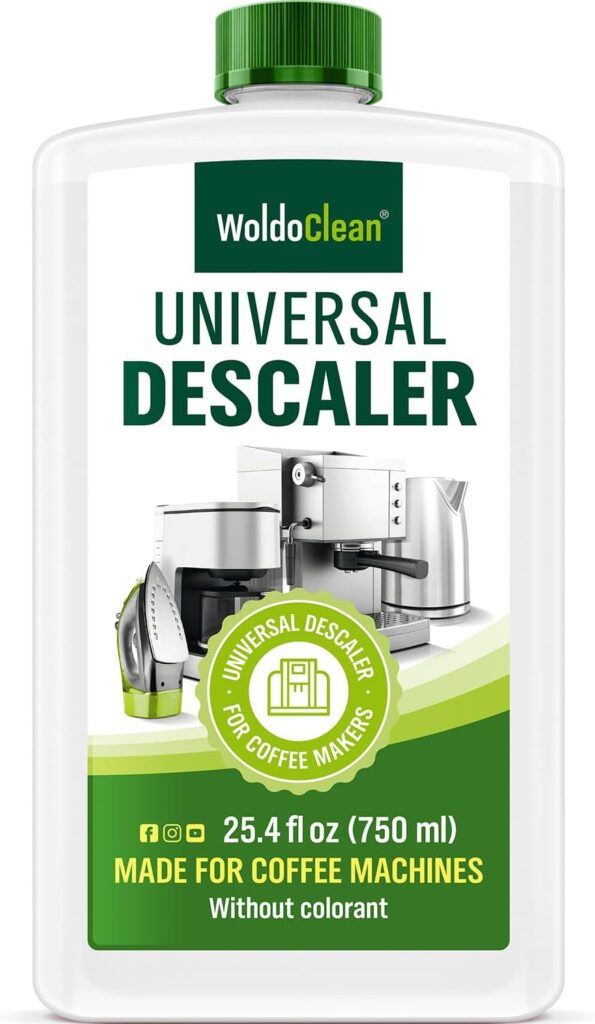Disclosure: As an Amazon Associate, I earn from qualifying purchases. Rest assured, this has no additional cost or no effect on your part as a buyer/customer.
This article gives you a detailed explanation or instructions on how to descale a SMEG coffee maker. This includes how to clean and reset your SMEG coffee machine.
Enjoying a hot cup of coffee from your Smeg coffee maker is easy with this programmable coffee machine, but you also take note that you need to clean and descale your coffee maker regularly. Read through this blog and at the end, you will have an idea of how to descale your SMEG coffee maker properly.
Understanding the Importance of Descaling a Smeg Coffee Machine
Descaling your Smeg coffee machine is an important maintenance task that ensures the longevity and efficiency of your coffee maker. But other than ensuring a longer lifespan for your machine, why is it so important?
The impact of limescale on coffee taste and machine performance
Chalky flakes can build up over time in your coffee maker as you use it every day. It might be difficult to notice a difference at first but as time goes by without descaling your appliance, then chalky flakes will continue to build up.
They can actually impact the taste of your coffee. Limescale is a collection of calcium and magnesium compounds, and as such, can add a limestone-like taste to your coffee if not regularly rinsed out.
How often should you descale your Smeg Coffee Machine?
A good rule of thumb is to descale your Smeg coffee machine every three months. However, this frequency may vary depending on the hardness of your water and how often you use your machine. If your machine starts to take longer to brew a cup of coffee, or the coffee tastes off – these are clear indicators that it’s time for a descale.
The risks of not descaling your machine regularly
If you neglect the process of descaling, you risk not only the quality of your coffee but also the health of your machine. Excess limescale can cause blockages, affecting both water flow and temperature. In severe cases, this can even lead to machine malfunctions, which could require costly repairs or replacements.
Tools and Materials Needed for Descaling
You don’t need a toolbox full of tools to descale your Smeg machine, but you do need a few essentials. It is I important to check the compatibility of the descaler solution that you are using.
You can also find universal descaler solutions in the market.
Smeg recommends using a professional descaling product specifically designed for coffee machines. These products are typically available online or at appliance stores. You can check various descaler solutions here.
Alternative natural descaling agents
If you’re in a pinch, you can use a homemade solution of equal parts water and white vinegar. Bicarbonate of soda can also be a temporary solution. However, keep in mind that these alternatives may not be as effective as specifically designed descalers.
You’ll also need a large container to catch the descaling solution, a clean dry cloth for wiping, and a place to rinse and clean all removable parts.
Preparation Steps Before Descaling
Before you start the descaling process, you need to prepare your machine appropriately.
Remove any coffee grounds from the filter. This prevents unnecessary diluting of the descaling solution and ensures complete descaling throughout the machine.
The Descaling Process
The process of descaling your Smeg coffee machine is relatively straightforward.
- Filling the water tank with the descaling solution
Once your machine is prepared, fill the water tank with the descaling solution. Make sure you follow the instructions on the packaging to ensure the correct concentration.
2. Starting the descaling cycle
Next, turn on your Smeg coffee machine and begin the descaling cycle, following the manufacturer’s instructions.
3. Steps to follow during the descaling process
During the descaling cycle, let the solution run through the machine at intervals, pausing between each cycle to give the solution time to dissolve the limescale.
4. Rinsing the machine after descaling
Once the descaling cycle is complete, rinse the machine thoroughly by running fresh water through it, to ensure all the descaling solution has been flushed out. You can repeat this rinsing cycle 2 or more times until you observe that the water coming out of the coffee machine is clean.
5. Performing a test run with water
Once reassembled, it’s a good idea to do a test run with just water, without coffee. This not only ensures that the machine is working properly but also eliminates any possible residues from the descaler.
Assessing machine performance after descaling
Finally, assess the performance of your machine. If the brewing process has sped up and the taste of your coffee has improved, then you’ve successfully descaled your machine.
Cleaning the drip tray and waste container
Make it a habit to clean the drip tray and waste container after every use. This prevents the buildup of residues which can lead to blockages, or worse, impact on the quality of your coffee.
Descaling and emptying the tray is just part of the maintenance of your coffee maker. Keep in mind to also maintain the exterior dry by wiping any coffee stains or splash around.
How to keep the water tank clean
The water tank should also be cleaned regularly, preferably at the same time when you descale the machine. This can prevent any unwanted flavours from contaminating your coffee.
Frequency of deep cleaning sessions
Your coffee machine might enjoy an occasional pampering deep clean. This is a more thorough cleaning, which should be done every three to six months. This includes descaling but also a meticulous clean of all parts.
Troubleshooting Common Issues After Descaling
After descaling, you might encounter some common issues like:
- The machine not turning on after descaling
If your machine isn’t turning on, make sure it’s plugged in, the water tank is filled, and the on switch is working. If the problem persists, it might be a good time to call the manufacturer or a qualified repair technician.
- Poor coffee flow or taste
If your coffee isn’t tasting right after descaling, try running another water cycle to remove any lingering solution. If the flow is slow, limescale might still be present or the filter may need replacing.
- Leaks during or after descaling
Leaks can occur if components are not properly reassembled or if seals are damaged. If the leaking continues, seek professional help.
When to seek professional servicing
If you’ve tried everything and your machine still isn’t working, it may be time to seek professional service.
Enhancing Your Coffee Experience
In addition to keeping your machine clean, you can enhance your coffee experience by paying attention to a few key factors.
- Water quality plays a vital role in taste. Opt for filtered water instead of tap to improve the flavor of your coffee.
- Using high-quality coffee beans and matching the grind size to your brew method will dramatically enhance your coffee experience.
- You may need to experiment with different settings on your Smeg coffee machine. Fine-tuning aspects like brew temperature and water flow can significantly affect the outcome of your coffee.
FAQs on Descaling Smeg Coffee Machines
Can I descale my Smeg Coffee Machine without a commercial descaler?
Yes, there are alternatives such as vinegar or lemon juice. However, remember these methods may not be as effective as a commercial descaler.
How do I reset my Smeg Coffee Machine after descaling?
Rinse and run a cycle with clean water after descalingAfter descaling. Then, turn it off and back on to complete the resetting process.
Why is my Smeg Coffee Machine still slow after descaling?
If your machine is still slow, there might be remaining limescale or a blockage. If your machine continues to underperform, consider seeking help from a professional.
For the review of the SMEG coffee maker, read here.